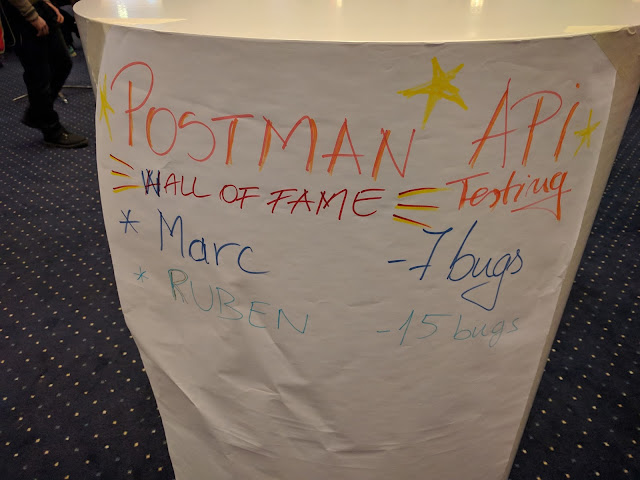I'm glad I was part of the of TestLab team this year at EuroStar 2017.
Here's how EuroSTAR TestLab looks in images.
Here's how EuroSTAR TestLab looks in images.
Happy testing and... make it green, becomes a dream :).
See you next year!